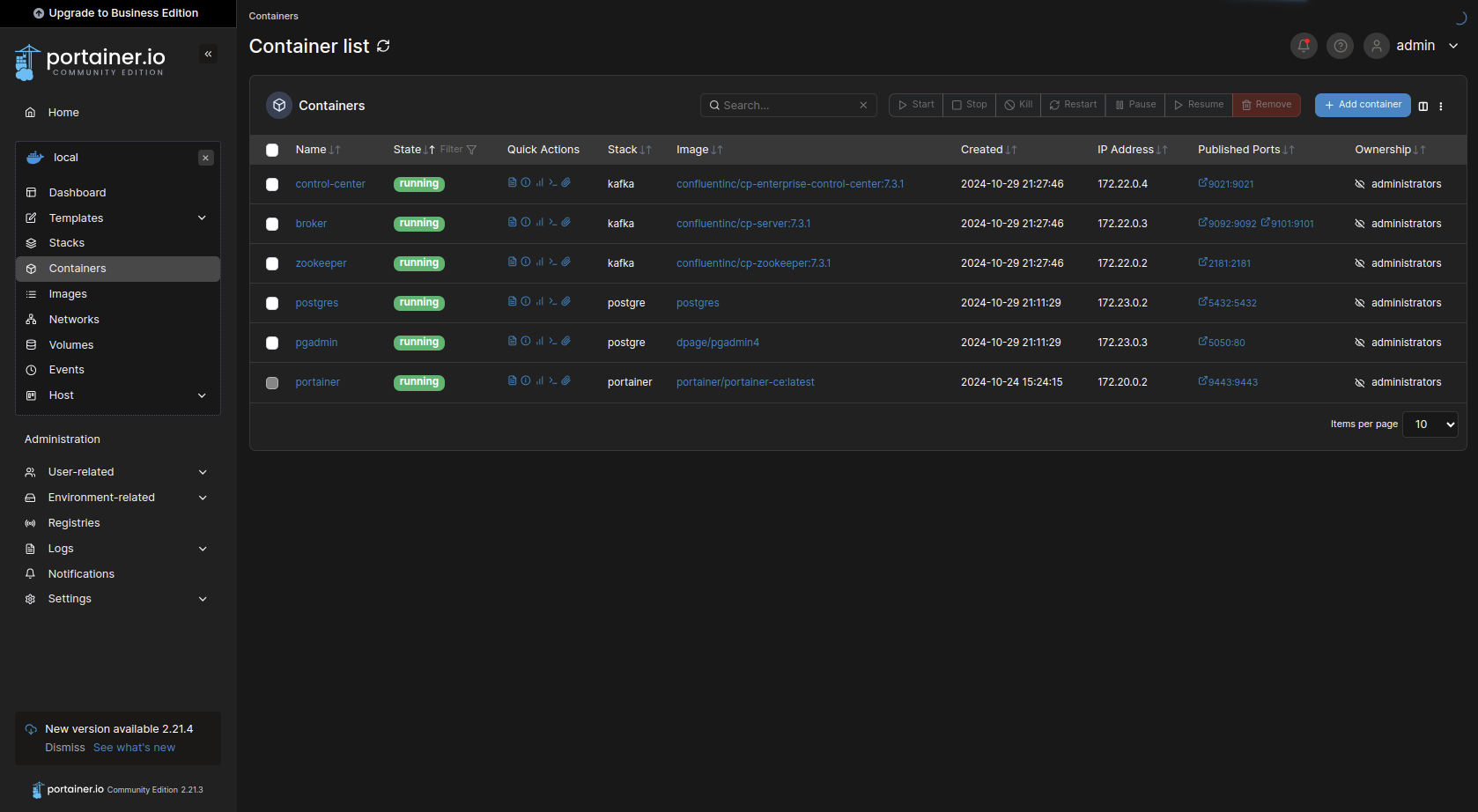Portainer
Portainer is a user-friendly platform designed to simplify the management of containerized applications, providing a unified interface for Docker, Swarm, and Kubernetes environments. It offers ease of use, broad compatibility, and enhanced security features, making it accessible to users of all levels for efficient deployment, monitoring, and securing of containers.
Since all the services related to MiniReal are containerized, Portainer can be used to manage their state by using the web UI it provides.
Deployment
The deployment of Portainer can be done by running the following docker-compose file.
version: "3.3"
services:
portainer:
image: portainer/portainer-ce:latest
container_name: portainer
ports:
- 9443:9443
volumes:
- data:/data
- /var/run/docker.sock:/var/run/docker.sock
restart: unless-stopped
volumes:
data:
Web-UI
After Portainer is deployed, its web UI can be accessed by navigating to the
deployed server ip with the port of 9443. This value can be:
Figure: Portainer UI
Note
Note that Portainer needs https access even if it's called from localhost
or ip address.