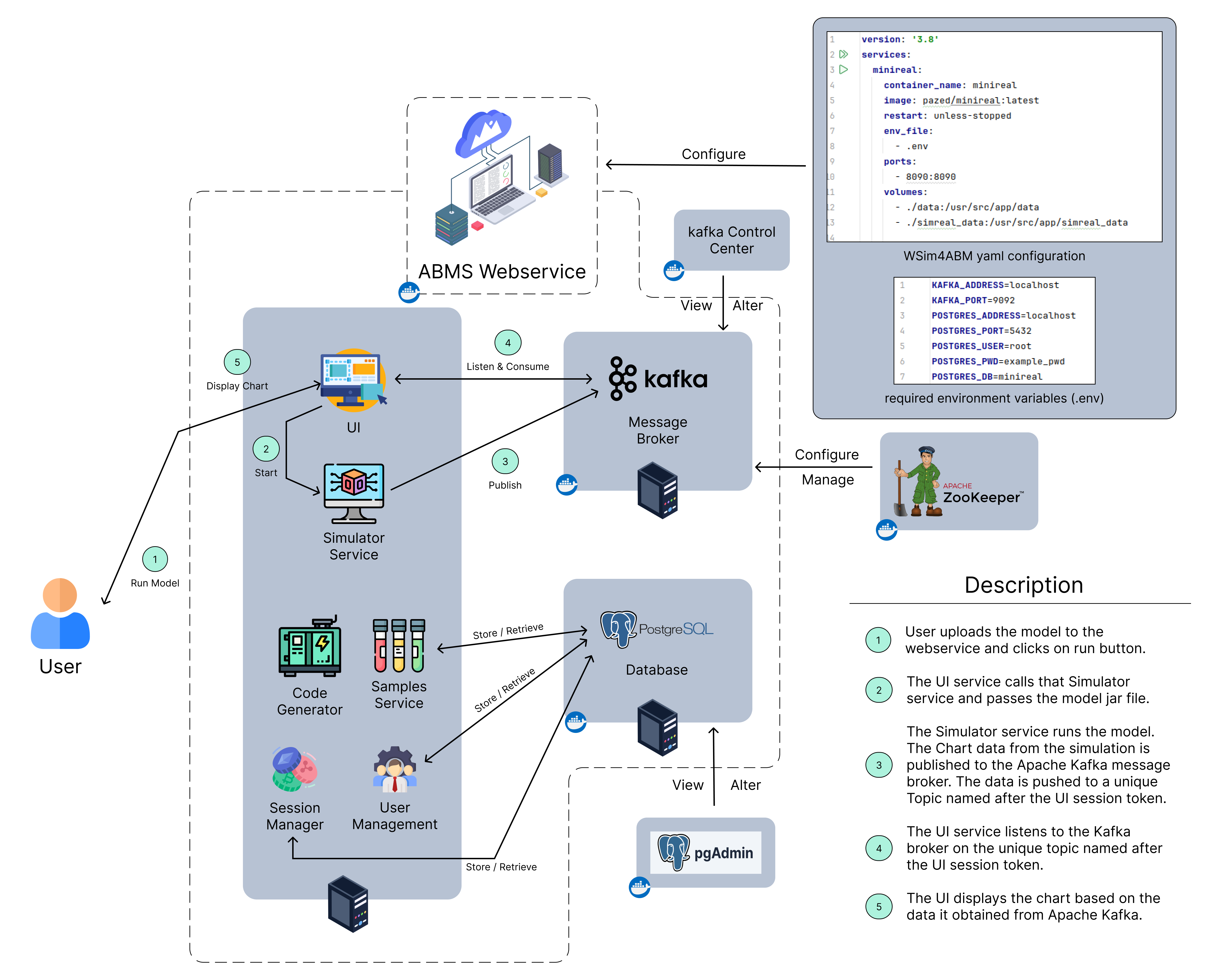Welcome to WSim4ABM (MiniReal)
This is a WebService of Simulator for Agent-based Modeling, shortly
called WSim4ABM or MiniReal. This opensource project houses remote access to High
Performance Computing (HPC) resources through browser based visualization for
ABM simulations along with other services.
Note
Regarding the naming of the system, it is given two names:
- The formal name is
WSim4ABM, which stands for Web Service of Simulator for ABM. This name captures all the major aspects of this system. - The developers of the system have also given it a nickname,
MiniReal, which informally stands for Mini Real-time Simulator for ABM.
Both names will be used interchangeably in this documentation to refer to the focal system of this documentation.
Introduction
WSim4ABM (MiniReal) is a web-based simulation platform for Agent-Based Modeling (ABM), built on top of the MASON simulation library for its extensibility, flexibility, and compatibility with Java ecosystems. The platform enables users to create, configure, and run ABM simulations seamlessly, both locally and on remote HPC resources. Key features include:
- Web Interface and User Management: Supports account management and secure access.
- ABM Development Workflow: Users can download sample ABM templates, develop simulations locally, and export them as runnable JAR files via Gradle.
- Remote Simulation Execution: Supports uploading and running simulations on remote HPC resources with real-time output visualization, including interactive charts.
- Dynamic Parameter Configuration: Allows users to adjust model parameters directly from the web interface without code modifications, using custom annotations and a dedicated annotation processor.
- Robust Communication: Utilizes Message Broker middleware to ensure stability and scalability in interactions between the simulation engine and the User Interface.
- Dockerized Deployment: The entire system is containerized for streamlined deployment on HPC environments. WSim4ABM provides an end-to-end solution for developing, running, and visualizing ABM simulations, enhancing accessibility and scalability for researchers and developers.
Figure: Overall system architecture
Documentation Structure
This documentation houses all the information needed to deploy and uitilize the MiniReal system. It is structured as follows:
- The
Getting Startedsection shares a short way to get the system up and run simulations. - The
Deploymentsection shows detailed steps how deploy the MiniReal system both on a single and distributed servers manner. - The
Annotation Processingsection gives detials on theAnnotationsavailable and how to use them. - The
Project Generationsection shows how to obtain theGradlebased projects to get started with modeling. - The
Running Simulationssection explains the steps to take when compiling model jar file and run it on the MiniReal UI. - The problem in focus and modeling techniques & insights for the sample models found on the MiniReal system
is described in the
Sample Modelssection. - The actions users can take on their accounts is explained in the
User Account Managementsection. - The actions that system administrators can take in managing a deployed MiniReal System is described in
the
System Administrationsection. - There are supplimantory softwares that make the monitoring of parts of the MiniReal system easier. The
Supplimantory Softwaressection shares information on this. - Other informations about the system and this documentation are placed in the
Otherssection.
Relevant Repositories
To realize the MiniReal system various modules and code have been implemented. Here is a list of the relevant repositories:
- System source code
- Annotation processor source code
- Sample models source codes
- Documentation site source code
Happy Modeling!